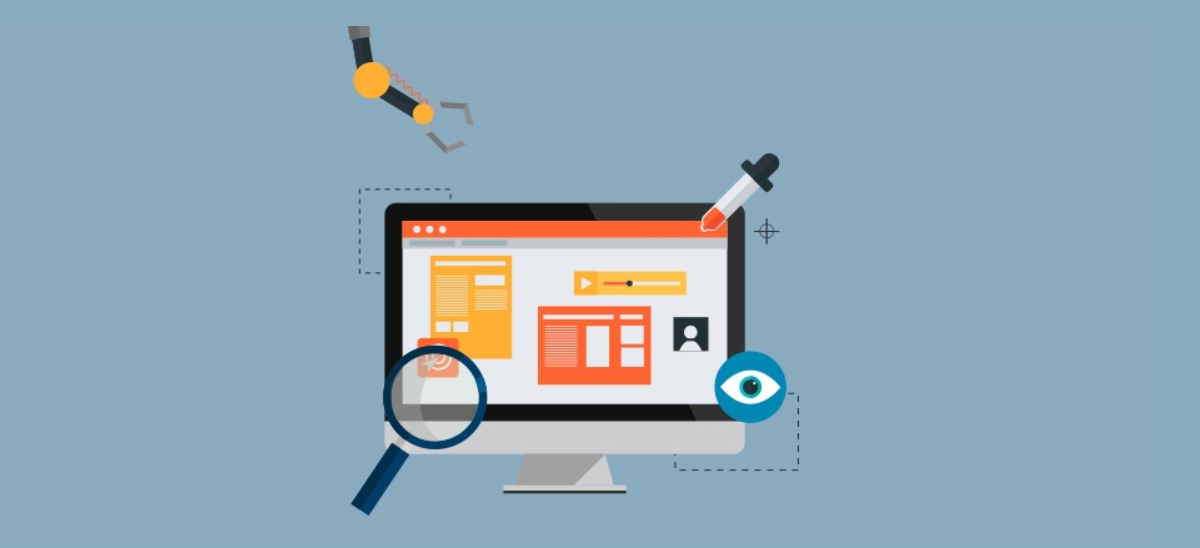Enhanced features on the new UI
- Enhanced Global search
- Filters
- Quick time entry
- Timer
- Benefits of Xero login for WorkflowMax and optional 2SA (opt-in from 6 November)
- Apps available for iOS and Android for new UI users
Visual menu changes – including filters
You will notice some menus have been re-written. They now include a summary or dashboard view, list view, and the ability to add filters. The ability to edit, or options for the menu, are now located on the top right of the screen (rather than the left of the screen in the old UI version). These include the Client Manager, Invoice Manager, the new Work In Progress menu, and Practice settings.
1. Client Manager menu
This menu has been re-written and allows you to create filters to show groups of clients you work with often.
Client list without filters applied. You can search, click on the clients, groups or the contacts tab, create new clients or prospects (if you have “Leads” enabled)
This view has a filter applied to show all clients with the client type “gold”.
2. New Work In Progress Manager menu: summary
The summary shows a breakdown of your WIP totals by time, costs, deposits and total WIP, along with your WIP breakdown by top five clients or job state.
List view: Add a filter or search to find jobs with WIP which is greater than 0, jobs by client or state, allowing you to bulk invoice a group of jobs. Estimated billings is automatically calculated and displayed alongside WIP calculations so you can compare actual costs vs quoted amounts (where your job has a quote).
3. Invoice Manager – NEW
This summary view shows the totals in “Draft”, “Awaiting payment” and the total invoices which are past their due date. There is a graph of the total money coming in over the past five months, and a breakdown of the top five clients who owe the most.
All outstanding invoices which are awaiting payment. Payments automatically import from Xero if connected to a Xero account, or you can bulk select and mark as paid.
4. Practice/ Business Settings – NEW
All your customisation and account settings are in one menu
Functional changes:
Customising your account is no longer available
The old UI allowed users to apply a colour theme to the banner and upload a logo to the banner. This is no longer supported in the new UI.
New features:
-
Global search
-
Quick time entry
-
Enhanced new timer
-
Benefits of Xero login for WorkflowMax and optional 2SA (opt-in from 6 November)
-
Apps available for iOS and Android for new UI users
Global search
-Drill down into jobs and invoices for this client
-Access the quick time entry from global search
-Click the right > to enter time against a job
-Enter the time and click save
If you have WorkflowMax Premium you can also enter “ad hoc time” at the client level without having to set up a job first.
-Enhanced new timer
-New Timer – allows users to save time as a draft, which you can edit and save later
-The new timer allows you to save drafts on the fly and edit later